Makerspace
LPCPL Exchange
The Exchange Makerspace is a place to make your ideas come alive. With free access to equipment and technology, you can learn a new skill, explore a hobby, plan a business, collaborate with others, and much more without the cost of owning equipment yourself. Enjoy new experiences while you build skills and create in a welcoming environment.
To get started with using equipment at the Exchange, use the link below to schedule a Start-It! training and select which piece of equipment you would like to learn how to use. A different Equipment Training session is required for each piece of equipment. Complete the Makerspace Safety Training to learn more about safety and age requirements at the Exchange. All individuals should complete this tutorial before their first in-person training.
Maker Links
Not sure where to start?
Visit the LPCPL Academy to learn more about the equipment or stop by for a tour anytime during our regular hours!
Audio Recording Studio
Record podcasts, music, or other audio tracks and mix in an acoustic friendly space with editing software on an iMac.
Video Recording Studio
Create professional photos and videos in an acoustic friendly space. The space includes camera, lighting, backdrops and editing software on an iMac with dual screens.
Makerspace Equipment
Brother Embroidery Machine
Customize your creations with machine embroidered designs. The Brother SE725 is a computerized embroidery machine with 4" x 4" embroidery area.
Brother Serger/Overlock Machine

The serger or overlock machine is the perfect tool for finishing the edges and hems on a wide range of fabrics. A built-in blade trims fabric and threads while stitching.
Brother Sewing Machine

Express your creativity with the Brother sewing machine. It features 70 unique stitches with a modern LCD display and a detachable wide table perfect for quilting and larger projects.
Consew Heavy Duty Sewing Machine

The Consew is an industrial sewing machine that can handle sewing through heavy materials such as canvas, denim, leather, outdoor vinyl, and more.
Cricut® Heat Presses

Get professional iron-on results with the portable Cricut® heat presses. Use to transfer designs cut from heat transfer vinyl or infusible ink material.
Cricut® Maker

Use Cricut® software to create a design, then watch as the Cricut® cuts it out on paper, vinyl, fabric, or heat transfer material for greeting cards, t-shirts, sewing, and more.
Drill Press

The drill press is a machine used to drill precise holes. It can also be used for enlarging holes with a boring tool, finishing holes with a reamer, or producing threads in a hole.
Epilog™ Fusion Maker 12
Cut, engrave, or etch a variety of materials with the Epilog™ Fusion Maker 12 cutter/engraver. The Epilog™ also has a rotary attachment which adds the ability to engrave bottles, glasses, or any other cylindrical items.
Epilog™ Fusion Pro 32
Cut, engrave, or etch a variety of materials with the Epilog™ Fusion Pro 32 cutter/engraver. The Epilog™ also has a rotary attachment which adds the ability to engrave bottles, glasses, or any other cylindrical items.
Hand Tools

The makerspace includes a variety of hand tools for different projects. Hammers, screwdrivers, wrenches, ratchets, pliers, scissors, hot glue guns, cutting tools, Dremel rotary tool, ironing board, cutting mats, measuring tools and many other items are available.
Heat Press
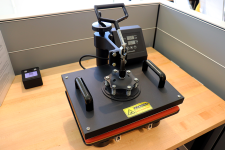
Use a heat press to transfer images with heat transfer vinyl or infusible ink onto a variety of materials such as t-shirts, tote bags, and other flat materials, or mugs and tumblers.
Janome Sewing Machine

The Janome sewing machine is perfect for a beginner or sewist interested in a wide range of sewing projects.
Jewelry/Metalworking Station

Use the tools in this station to make custom jewelry pieces. Tools include a jewelers saw, pliers, alphabet stamps, specialty hammers, and more.
Leather Working Station

Learn how to hand sew leather and make accessories such as pouches, bags, belts, and more. Tools in the leather working station include punches, snaps, cutting tools, and other items to get started.
Precision Mini Lathe
The precision mini lathes can be used to create precision parts and project components. This type of lathe supports a variety of materials like brass, aluminum, copper, steel, and various plastics.
Resin 3D Printer
Print your own cool designs with the Anycubic Photon Mono M5s Resin Printer. Create a detailed print with high speed resin. Ideal for more complex and intricate designs.
Roland CNC Mill

The Roland CNC milling machine can create unique designs by removing layers from blank material. Create stamps, decorations, and more with an automated tool changer. Includes an optional rotary attachment for milling cylindrical materials.
Sindoh 3D Printer

Print your own cool designs with the Sindoh 2X 3D printer. Create your project with free design software, then print with PLA filament.
Soldering Station

Use the soldering station tools to join two or more electronic parts together by melting solder around the connection. Tools in the soldering station include soldering iron, solder, helping hand to hold projects, wire cutters, pliers, and more.
UltiMaker 3D Printer

Print your own cool designs with the UltiMaker S7 3D printer. Create your project with free design software, then print with PLA or ABS filament.
Wood Lathe

Wood lathes make it possible to take a block of wood and turn it into something new. Make custom creations such as honey dippers, wooden pens or pencils, ornaments, décor, tool handles, and more.
X-Carve CNC Machine

The X-Carve CNC Machine can engrave and cut shapes and text in a variety of materials to make custom signs, parts, and tools.