
The Exchange Makerspace is a place to make your ideas come alive. With free access to equipment and technology, you can learn a new skill, explore a hobby, plan a business, collaborate with others, and much more without the cost of owning equipment yourself. Enjoy new experiences while you build skills and create in a welcoming environment.
Open to all makers, ages 8 and up. Children under the age of 12 must be accompanied by a responsible adult who has completed any necessary equipment training.
Before
You need an LPCPL library card to use the Makerspace. You (or your guardian) must sign a Makerspace waiver. You also need to complete a safety orientation with staff. If you'd like to review tutorials before your training, please visit the LPCPL Academy.
Makers must dress appropriately: wear fitted, casual clothing, wear closed toe shoes, tie back long hair, hoodie strings and jewelry. No loose-fitting clothing, sandals or flip flops.
Levels for Makerspace Equipment explained:
Level 1:
To use Level 1 equipment, full training with staff is not required beyond a quick overview of equipment safety tips and a simple explanation of functions. From there you may practice and learn the device on your own.
Level 2:
To use Level 2 equipment, basic training is required. This will cover equipment safety tips and a simple explanation of functions as well as hands-on practice with LPCPL staff to ensure proper use of the equipment and the tools used alongside it. Once an example has been performed, you may continue to learn the device on your own.
Level 3:
Requires all the training outlined in "Levels 1-2" as well as in-depth guidance from a staff member during your first use of the machine. This entails a full tutorial, guided walkthrough, and working through a practice project one-on-one. This equipment may require more than one training session.
Staff are available to answer questions as they arise.
Makerspace Equipment
3D Printer

Create your own 3D model with free design software, then print with PLA filament. Requires use of a computer.
3D Printer

Design a 3D model, then print with PLA or ABS filament. Requires use of a computer.
3D Printer - Resin

Print complex and intricate designs with high-speed resin. Requires use of a computer.
Bandsaw

This power saw can be used to trim or cut out wooden stock.
CNC Benchtop

The Roland CNC mills away layers from blank material like wood or milling foam. Requires use of a computer.
CNC Machine
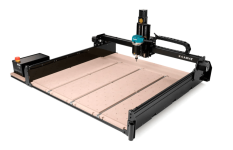
Engrave and cut shapes and text to create custom signs, parts, and tools. Requires use of a computer.
Computerized Cutting Machine

First use Cricut® Design software, then cut out your designs with the Cricut. Requires use of a computer.
Drill Press

This machine is used to drill precise holes.
Embroidery Machine

The Brother SE725 is a computerized embroidery machine with 4" x 4" embroidery area.
Hand Tools

The Makerspace includes a variety of hand tools for different projects.
Heat Press

Transfer images with heat transfer vinyl or Infusible Ink onto a variety of materials.
Jewelry/ Metalworking Station

Use the tools in this station to make custom jewelry pieces or repair your own jewelry.
Laser Cutter/Engraver 12-Inch

Cut, engrave, or etch materials with the laser cutter/engraver. Requires use of a computer.
Laser Cutter/Engraver 32-Inch

Cut, engrave, or etch materials with the laser cutter/engraver. Requires use of a computer.
Lathe - Precision Mini

Create precision parts and project components.
Lathe - Wood

Create a variety of functional and decorative items from wood blanks.
Leatherworking Station

Use these tools to sew leather and make accessories.
Portable Heat Presses

Use to transfer designs cut from heat transfer vinyl or Infusible Ink material.
Serger Machine

Finish edges and hems on a wide range of fabrics. A built-in blade trims fabric and threads while stitching.
Sewing Machine

This computerized sewing machine offers 70 stitches, an LCD display, and a detachable wide table.
Sewing Machine

This manual sewing machine is ideal for beginners or sewists exploring various projects.
Sewing Machine - Heavy Duty

This industrial sewing machine can sew through heavy materials.
Soldering Station

Use the soldering station to join two or more electronic parts together.
Studio - Audio

Record and mix in an acoustic friendly space with editing software on an iMac. Reserve the space.
Studio - Video

Create professional photos and videos in an acoustic friendly space. Reserve the space.