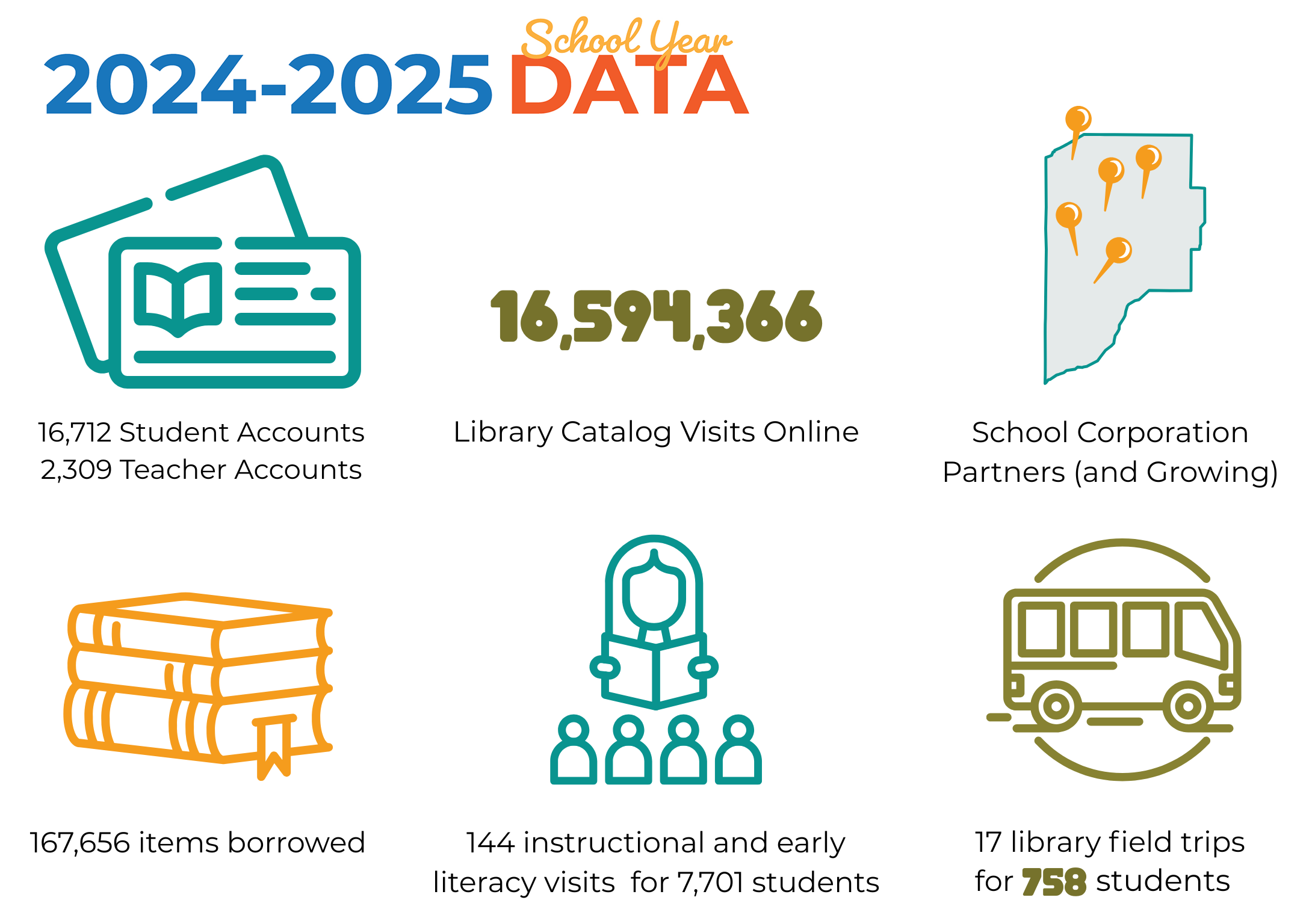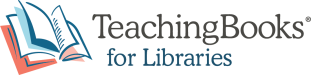From preschool to pathways, La Porte County Public Library is your full circle partner in education. Our Libraries 360 initiative is designed to support educators and keep students learning for a lifetime.
Using Libraries 360 is as simple as A, B, C!
Libraries 360 partner schools get:
A – Accounts to access LPCPL collections and services
B – Books, resources and kits for classroom instruction
C – Curriculum and career support through classroom visits or field trips to LPCPL locations
Want to learn more about how Libraries 360 can benefit your school?
Email libraries360@laportelibrary.org or call 219-362-6156 option 2 to get started.
Digital Library
PebbleGo

Learn more about interesting topics through articles and activities for K-2 students. Additional resources for educators and parents are also available in core subject areas.
PebbleGo Next

Learn more about interesting topics through articles and activities for 3rd-5th grade students. Additional resources for educators and parents are also available in core subject areas.
TeachingBooks